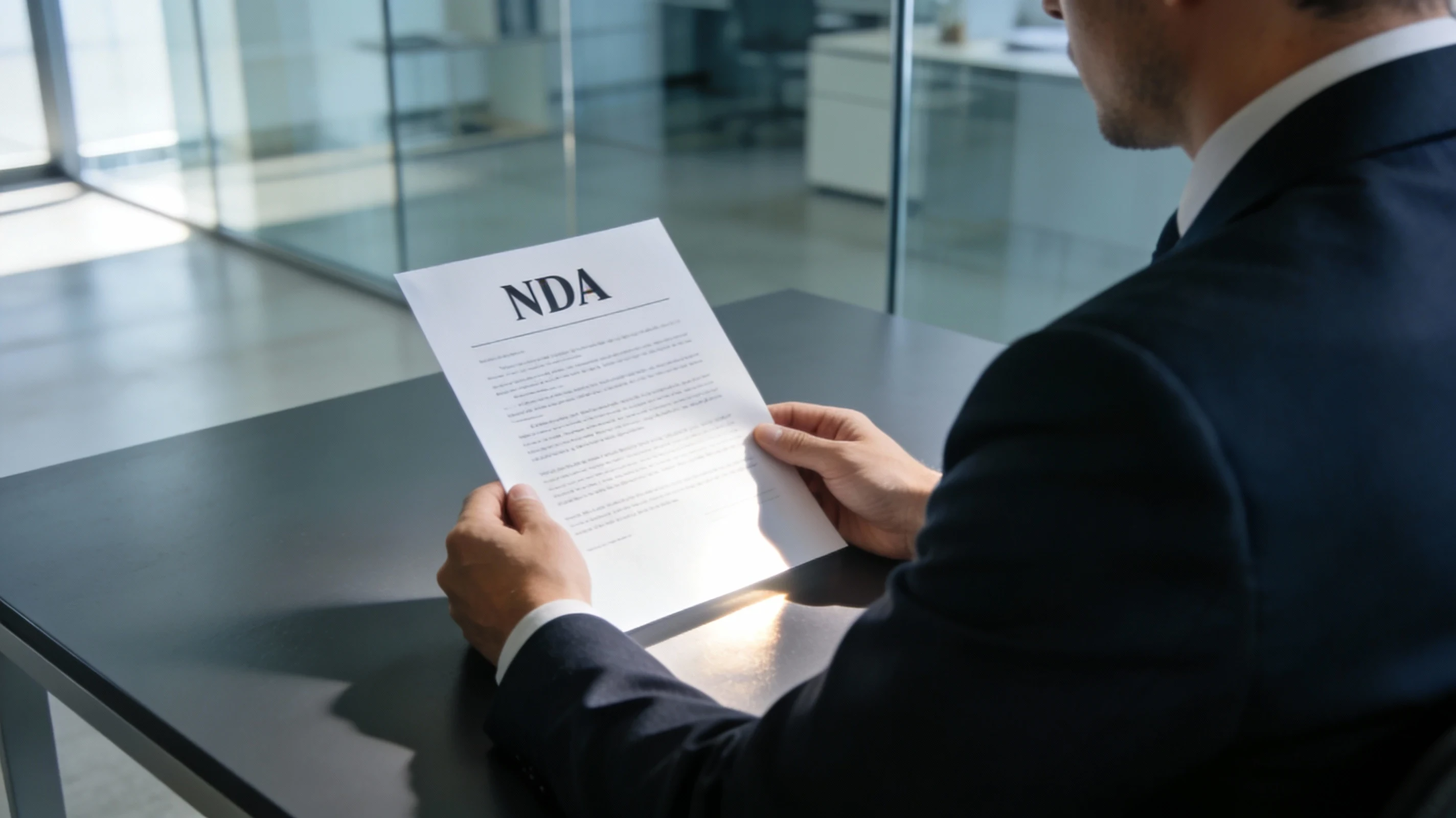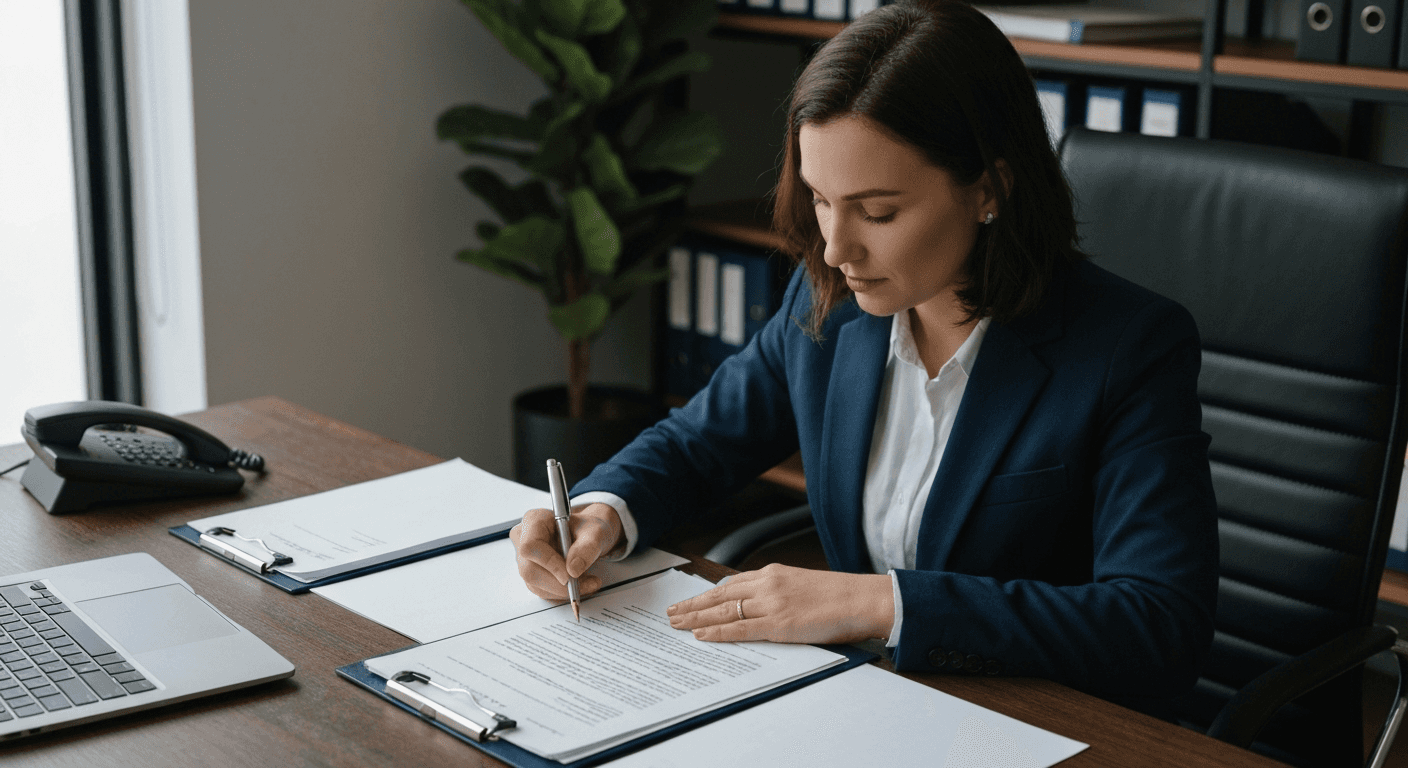Krunal Shah
Dec 9, 2024
Step into our detailed exploration of the central contract repository with our comprehensive guide. Throughout this blog, we'll delve into the fundamental concepts, significance, and practical applications of central repositories. From understanding their basics to harnessing their power for effective change management, we'll cover it all.
Discover how central repositories ensure data security, foster collaboration, and offer essential tools for seamless operations. Dive into troubleshooting common issues and uncover the myriad advantages of incorporating central repositories into your organization's workflow.
Whether you're new or want to learn more, this guide will help you understand how to use central repositories to their fullest in your organization.
What is a Central Repository?
A central repository is a singular storage location for all data within an organization. It uses a central repository model, where all assets such as code, documents, and other files, are kept in one central place.
The central repository serves as a single source of truth, providing a centralized and authoritative version of the data. This ensures consistency and eliminates the need for multiple copies of the same data. Central repositories are essential for efficient data management and promoting a unified approach to version control.
Comparison with Distributed Repositories
Central repositories differ from distributed repositories in terms of their architecture and data management approach. Central repositories keep everything in one place, but distributed repositories let you have many copies of the repository, and each one has all the project's history.
In distributed repositories, developers can work independently and commit changes to their local copies without immediately affecting the central repository. These changes can then be synchronized with the central repository at a later time. On the other hand, central repositories provide a single source of truth, ensuring that all developers are working with the same version of the assets. Central repositories offer better control over the project's history, easier collaboration, and simpler access control.
Related Article: What Is A Contract Repository? Effective Contract Storage
What are the uses of Central Repositories?

Central repositories serve various important purposes in software development and data management. One of the main uses of central repositories is to provide a central location for storing and versioning code. Developers can clone the central repository to create a working directory where they can make changes to the code.
Central repositories help manage dependencies and make it easy to combine code changes from different developers. They're like the main source of truth for a project, making sure everyone uses the same version of the code. This reduces conflicts and keeps things consistent. In short, central repositories are super important for making software projects run smoothly by promoting teamwork, visibility, and consistency.
Why You Should Use Central Repository?
Using a central repository brings numerous benefits for organizations in software development and data management. First off, it acts as the "single source of truth," meaning there's only one main version of the code and other assets. This eliminates confusion and ensures everyone works with the most accurate information.
Next, central repositories make data management much smoother. They allow for efficient version control, meaning developers can easily track changes, work together, and revert to previous versions if needed.
Moreover, central repositories foster collaboration among development teams. With everything stored in one place, developers can work together seamlessly, share knowledge, and maintain consistent workflows. Plus, having all the code in one spot makes it easier to keep track of changes and spot any issues.
Lastly, central repositories prioritize security. They come with robust measures like access controls and secure committing practices. This means only authorized individuals can access or modify the repository, reducing the risk of unauthorized changes or data breaches.
Related Article: How To Manage Contracts Efficiently: Best Practices
Managing Changes in a Central Repository

To keep things running smoothly and the codebase in good shape, it's crucial to manage changes well in a central repository. This means adding and committing changes to the repository and sorting out any conflicts that pop up during development. Adding changes means getting modified or new files ready to be included in the next update.
When you commit changes, you're essentially making a new version of the codebase and leaving a message explaining what you changed. Merging is when you combine different branches of the repository to add new features or fix bugs. Sometimes, conflicts arise when different developers' changes clash, and you have to step in to sort things out manually. Lastly, pushing changes to the central repository means sharing them with other developers and making sure everyone's working with the most recent version.
Adding and Committing Changes
Adding and committing changes to a central repository is a fundamental part of managing version control. Before adding changes, developers need to initialize a new repository or clone an existing one using the git in it or git clone command. Once the repository is set up, developers can make changes to files in their working directory.
To include these changes in the next update, developers use the "git add" command to prepare the modified or new files. Once the changes are ready, they use the "git commit" command to officially save them with a message explaining what was done. This creates a new version of the code that other developers can see and check out.
Merging and Conflict Resolution
Merging is a key part of handling changes in a central repository, especially when lots of developers are working on different branches. The "git merge" command combines changes from one branch into another, adding new features or fixing bugs. But sometimes, conflicts happen when changes in different branches clash.
To fix conflicts, developers have to manually review the conflicting files and make changes to keep everything working smoothly. Once conflicts are sorted, the changes can be saved and shared with other developers using the "git push" command. Good merging and conflict resolution practices are crucial for keeping the codebase stable and dependable in a central repository.
Related Article: Best E-Signature Software: Top 7 E-Sign Tools In 2024
Security Measures for Central Repositories

Keeping a central repository safe is super important. We need to make sure only the right people can access and change it, so we use access controls to manage permissions. This stops unauthorized changes and keeps our code safe.
We also have secure committing practices, like making developers sign their commits with digital signatures. This adds another layer of security and makes sure everyone is accountable.
To prevent unauthorized or untested changes from messing things up, we use protected branches and code review processes. This helps keep the main code safe and sound.
Regular security checks, like audits and scans, are also essential. They help us spot and fix any potential security issues in the central repository. With these measures in place, we can keep our codebase safe and make sure our data stays secure and private.
Access Control and Permissions
Controlling who can access and change a central repository is really important. Access control lets organizations decide who can do what with the repository, like accessing, changing, or managing it. This stops people who shouldn't be there from messing with the repository or seeing sensitive info.
You can set permissions at different levels, like for the whole repository, specific branches, or even individual files. This lets organizations fine-tune who can do what based on their needs.
To make the repository even more secure, you can use things like two-factor authentication and encryption. And it's important to regularly check and update access control settings to make sure only the right people have access. This lowers the chances of unauthorized changes or data leaks.
Secure Committing and Branching Strategies
Secure committing and branching strategies are super important for keeping a central repository safe and steady. Secure committing means making sure developers sign off on their changes with digital signatures. This adds an extra layer of security and makes sure the changes are legit, stopping anyone from messing with the code without permission.
Branching strategies involve things like using protected branches and having a process for reviewing code changes. This ensures that only changes that have been checked thoroughly and tested get added to the main code. It helps prevent bugs or security holes and keeps the central repository stable.
Also, using remote repositories, like git remotes, lets you work securely with outside teams or contributors. This keeps the central repository safe while still allowing for collaboration.
Related Article:
Collaborating Through a Central Repository

Collaboration is super important in software development, and central repositories are great for making it happen. Branches are a key part of this collaboration because they let developers work on different things at the same time without getting in each other's way.
Think of each branch like a separate path of development. It lets developers try out new ideas, make changes, and then merge those changes back into the main code when they're ready.
Review processes and merge requests also help with collaboration. They provide a structured way to check and test changes before they're added to the main code. This helps ensure that everything works smoothly and that the code stays high-quality.
Overall, these collaborative features make teamwork more efficient, improve the quality of the code, and help everyone get more done.
Role of Branches in Team Collaboration
Branches are like separate paths in a central repository that help teams work together better. They let developers work on different things without messing up each other's work. Each branch represents a different set of changes or features, so developers can try out new stuff or fix problems without affecting the main code.
Having branches also helps keep track of changes. Developers can make feature branches for new stuff, bug fix branches for problems, or release branches for final versions. When they're done, they can merge their branches back into the main code after getting them checked and tested.
Review Processes and Merge Requests
Review processes and merge requests are essential components of collaborating through a central repository. They give a clear method to review the code carefully before adding it to the main code. The following are the key aspects of review processes and merge requests:
Developers create a branch for their changes and make the necessary modifications. Once the changes are ready for review, a merge request is submitted. Other team members or designated reviewers then review the changes, providing feedback and suggestions.
The changes are revised based on the feedback and, if approved, merged into the main codebase. Merge requests provide a clear history of changes and facilitate communication between team members. Git clone allows developers to clone the central repository and create a local copy of the codebase, enabling them to review changes and provide feedback.
Related Article:
Tools for Central Repositories
Several tools are available for managing central repositories, providing developers with efficient solutions for version control and collaboration. One of the most popular tools for central repositories is Git, which offers a wide range of features and capabilities. Git allows developers to track changes, create branches, and collaborate with ease. The following are some essential tools used for central repositories:
Git: A distributed version control system that offers powerful branching and merging capabilities. Git is widely used in software development due to its flexibility and robustness.
Clone: A command used in Git to create a local copy of a central repository. The clone command allows developers to work on the codebase locally and push their changes to the central repository when ready.
Directory: The location on a developer's machine where the central repository or the cloned repository is stored. It provides a working environment for developers to make changes and track version history.
Troubleshooting Common Repository Issues

Troubleshooting is an essential skill for managing central repositories effectively. Understanding common repository issues and knowing how to resolve them can help developers maintain a stable and reliable codebase. The following are some common repository issues and their troubleshooting methods:
Merge Conflicts: Merge conflicts occur when two or more branches have made conflicting changes to the same file. To fix merge conflicts, developers have to check and sort out the conflicting changes by hand. This makes sure the final version works as it should and stays consistent.
Lost Data: In some cases, data may be accidentally deleted or lost in a central repository. To recover lost data, developers can use specific Git commands to search for previous commits and restore the lost files.
By familiarizing themselves with these troubleshooting methods, developers can quickly address common repository issues and ensure the smooth operation of their central repositories.
Dealing with Merge Conflicts
Merge conflicts are a common occurrence in central repositories when multiple branches have made conflicting changes to the same file. Resolving merge conflicts requires careful review and manual intervention to ensure a functional and consistent codebase. The following steps can help in dealing with merge conflicts:
Identify the conflicting files: Git will highlight the files with conflicts during the merge process.
Open the conflicting files: Use a text editor to open the conflicting files and locate the conflicting sections.
Resolve the conflicts: Carefully analyze the conflicting sections and make the necessary adjustments to merge the changes successfully.
Commit the resolved changes: After resolving the conflicts, stage the modified files and commit the changes to complete the merge process.
Recovering Lost Data
Accidentally losing data in a central repository can be a stressful situation. However, with Git's version control capabilities, it is possible to recover lost data using specific commands. The following steps can help in recovering lost data:
Use the git reflog command: This command displays the commit history and can help identify lost commits.
Identify the lost commit: Analyze the reflog output to find the commit that contains the lost data.
Restore the lost files: Use the git checkout command with the commit ID to restore the lost files to their previous state.
Related Article:
Frequently Asked Questions
How to Choose the Right Central Repository for Your Project?
Choosing the right central repository for your project involves considering factors such as project requirements, visibility needs, compatibility with development tools, and ease of use. Evaluating options like Git repositories, reviewing default settings, and assessing visibility features can help you make an informed decision.
How to Migrate to a Central Repository from a Distributed One?
To migrate from a distributed repository to a central repository, you can use Git commands such as git remote and git push to push your local branches and commits to the central repository. Configuration adjustments may be required to ensure compatibility and a smooth transition.
Conclusion
In conclusion, mastering the fundamentals of a central repository is crucial for efficient project management and collaboration. Understanding the definition, importance, and security measures, along with tools and troubleshooting techniques, ensures smooth operations. Central repositories streamline changes, enhance security, and facilitate seamless team collaboration.
Whether it's managing changes, access control, or recovery from issues, a well-maintained central repository is the backbone of successful project development. Embrace the power of centralized version control for enhanced productivity and organized workflows in your projects.
About the Company
Volody AI CLM is an Agentic AI-powered Contract Lifecycle Management platform designed to eliminate manual contracting tasks, automate complex workflows, and deliver actionable insights. As a one-stop shop for all contract activities, it covers drafting, collaboration, negotiation, approvals, e-signature, compliance tracking, and renewals. Built with enterprise-grade security and no-code configuration, it meets the needs of the most complex global organizations. Volody AI CLM also includes AI-driven contract review and risk analysis, helping teams detect issues early and optimize terms. Trusted by Fortune 500 companies, high-growth startups, and government entities, it transforms contracts into strategic, data-driven business assets.