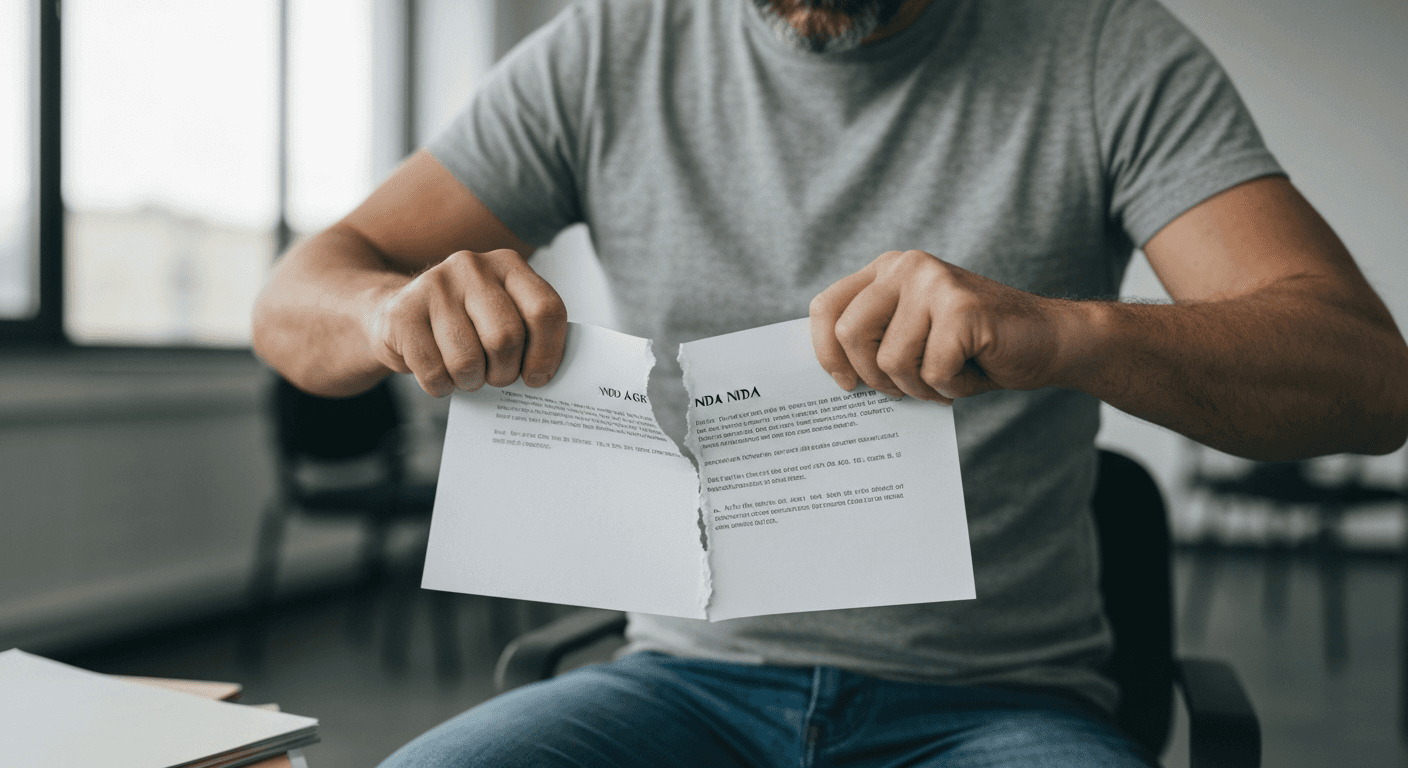Krunal Shah
Nov 20, 2024
Structuring an Excel spreadsheet for contract management can indeed be quite efficient, especially for smaller businesses or teams with simpler needs. It's great that you're covering naming conventions and formulas/functions; those can really streamline processes and ensure consistency.
Highlighting the limitations of using spreadsheets for contract management is crucial too. While they offer flexibility, they might not scale well for larger operations or provide all the features needed for complex contracts and workflows. Introducing Contract Lifecycle Management (CLM) software as an alternative is a smart move, as it can handle more intricate processes and offer additional features like automated alerts, version control, and integration capabilities.
How would you set up your Excel spreadsheet to effectively manage contracts?

Managing contracts requires constant attention to detail, organization, and accuracy. While there are various contract management software options available in the market, Spreadsheets are still widely used for contract management. In this article, we will explore how an Excel spreadsheet for contract management can be used to effectively manage agreements and provide you with some best practices for doing so. We will cover how to structure your Excel spreadsheet for contract management, establish naming conventions, use formulas & functions, & create an effective template for contracting operations. We will also discuss the limitations of using Excel spreadsheets for contract management & alternative solutions like CLM software.
Why do businesses use Excel for contract management?

Businesses use MS Excel for contract management because it's widely available, easy to use, customizable, flexible, cost-effective, and can integrate with other software tools.
1. Flexibility and customization
Excel offers a wide range of features that can be tailored for multiple use cases. Whether you’re in finance, sales, project management, or legal, Excel can be adapted into the contract management process to make it more efficient. With Excel, you can create contract templates and structures using elements that are relevant to your needs. You can track key dates, calculate financial details, or organize contract terms, all within its interface, regardless of your field of expertise.
2. Familiarity and accessibility
Excel ranks among the most popular spreadsheet apps in the world, with over 1 billion users reported in 2023. Given the popularity of Microsoft applications, it is not surprising that even legal teams are familiar with it—at least at the basic level. This means the learning curve for its contract management functionalities is potentially short. Also, Excel is a part of the Microsoft Office Suite used by hundreds of thousands of enterprises globally. This makes it accessible to many employees, including legal teams and contract managers.
3. Cost-effectiveness
Compared to dedicated contract management software, Excel is often the more cost-friendly option, especially for small and medium-sized businesses with limited budgets. This is because Excel is typically included in Microsoft Office licenses, which many organizations already have. This eliminates the need for additional software purchases and associated subscription costs, making it an attractive choice for businesses within budget constraints.
4. Integration with other business tools
Excel seamlessly integrates with various business tools commonly used in organizations. For example, you can link Excel spreadsheets with other Microsoft Office applications like Word, PowerPoint, and Outlook, allowing for efficient data sharing, document generation, and email communication. Additionally, Excel can be integrated with third-party software solutions like CRM or project management tools, enabling smoother workflows and data exchange between different departments.
Related Article: How to use Excel spreadsheet for contract management
What are the risks of using Excel for contract management?

Using Excel for contract management can present several significant risks that can undermine the efficiency, accuracy, and security of an organization's contract processes. Below are some expanded and combined points on these risks:
Data Security and Unauthorized Access: Excel lacks robust security measures, making it more vulnerable to unauthorized access or data breaches. While password protection can be applied, it is not foolproof, and once a file is shared, control over who can view or edit the data is limited. Sensitive contract information, such as financial terms or proprietary clauses, may be exposed if proper security protocols are not implemented.
Version Control and Tracking Revisions: Managing multiple versions of a contract in Excel can be chaotic, particularly if multiple team members are editing or reviewing different copies. Without a centralized system for version control, there’s a high risk of confusion regarding which version is the most up-to-date. This can result in using outdated or incorrect contract terms, leading to legal discrepancies, financial issues, or disputes.
Error-Prone Manual Entry: Excel is highly dependent on manual data entry, which increases the likelihood of human error. Even a small mistake in a contract clause or date can have significant consequences, leading to misunderstandings or legal challenges. The absence of built-in error detection mechanisms means that oversight of contract details is more likely, potentially jeopardizing business relationships or compliance obligations.
Scalability and Efficiency Challenges: As an organization grows and the volume of contracts increases, Excel can become less efficient and harder to manage. Large datasets in Excel may result in sluggish performance, difficulty navigating contracts, and longer processing times. This can be especially problematic for companies that handle hundreds or thousands of contracts annually, where a more specialized contract management system is needed to handle such scale.
Limited Functionality for Contract-Specific Needs: Unlike specialized contract management software, Excel lacks features tailored to the specific needs of contract management. Functions such as automated alerts for contract expiration, compliance tracking, and approval workflows are absent. As a result, Excel cannot support key contract management processes, hindering operational efficiency, compliance, and risk management efforts.
Regulatory Compliance and Audit Trails: Excel does not provide built-in tools to ensure regulatory compliance, which is crucial for industries subject to stringent laws and regulations. Without a system to track compliance or generate audit trails, organizations may fail to meet evolving legal requirements, such as data privacy regulations (e.g., GDPR). Non-compliance can lead to fines, penalties, and damage to the company’s reputation.
In summary, while Excel may seem like a convenient tool for managing contracts, its limitations in terms of security, functionality, collaboration, and scalability can pose significant risks. Organizations handling complex or numerous contracts may find that specialized contract management software offers a more secure, efficient, and scalable solution.
Why use Contract Management Software over Excel Spreadsheets?

For organizations still relying on Excel for contract management, it's important to recognize the limitations of this tool, especially when handling complex contract processes. A more specialized solution offers several advantages in terms of security, efficiency, and collaboration. Below are key reasons why a dedicated contract management platform is a more effective option:
Improved Security: Unlike Excel, which offers limited protection, a specialized platform ensures robust data security with encryption and access controls, reducing the risk of unauthorized access to sensitive contract information.
Automatic Version Control: Managing contract versions in Excel can lead to confusion, as it requires manual tracking. A dedicated system automatically tracks revisions and ensures that the latest version is always accessible, eliminating the risk of using outdated documents.
Error Reduction: Manual data entry in Excel increases the likelihood of mistakes, which can have serious legal and financial consequences. Specialized platforms use automation and templates to minimize errors, ensuring greater accuracy in contract management.
Enhanced Collaboration: Unlike Excel, where files must be shared and updated manually, a dedicated system allows multiple users to collaborate on contracts in real-time. This streamlines communication and ensures that all stakeholders are aligned.
Compliance and Reporting: Staying compliant with legal and regulatory requirements is more straightforward with a specialized system, which tracks changes and provides audit trails. This level of reporting and compliance management is difficult to achieve with Excel.
For organizations seeking an efficient and secure solution to manage contracts, Volody CLM is the preferred choice, offering comprehensive features that streamline the entire contract management process.
Related Article: Top 10 Contract Management Software: Best CLM Tools in 2024
FAQs
What are the benefits of using Excel for contract management?
The benefits include easy organization of contract details, cost-effectiveness, seamless integration with other Office applications, and the ability to customize templates and formulas to suit specific needs.
What are some practical tips for organizing contracts in Excel?
Practical tips include using separate tabs for different types of contracts, establishing consistent naming conventions, implementing version control, and utilizing Excel's built-in features like filters and sorting functions.
How can I learn more about using Excel for contract management?
There are various resources available, including online tutorials, courses, and forums, where you can learn more about using Excel for contract management. Additionally, exploring Excel's built-in help resources and experimenting with different features can help improve your proficiency.
Conclusion
Excel serves as a versatile and familiar platform for effective contract management. Spreadsheets offer benefits such as easy organization, swift calculations, and customizable templates, enhancing operational efficiency. However, limitations in scalability, collaboration, and automation necessitate exploring Contract Lifecycle Management (CLM) software as a complementary solution. CLM software provides advanced features like automated contract creation, detailed metadata, secure digital signatures, and precise reporting. Volody’s AI-powered CLM solution emerges as a reliable option, promising streamlined contracting processes and improved compliance.
About the Company
Volody AI CLM is an Agentic AI-powered Contract Lifecycle Management platform designed to eliminate manual contracting tasks, automate complex workflows, and deliver actionable insights. As a one-stop shop for all contract activities, it covers drafting, collaboration, negotiation, approvals, e-signature, compliance tracking, and renewals. Built with enterprise-grade security and no-code configuration, it meets the needs of the most complex global organizations. Volody AI CLM also includes AI-driven contract review and risk analysis, helping teams detect issues early and optimize terms. Trusted by Fortune 500 companies, high-growth startups, and government entities, it transforms contracts into strategic, data-driven business assets.