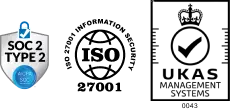Excel-based contract management is a common starting point for many businesses. While it’s useful for basic tasks and smaller operations, as contract management needs become more complex, Excel’s limitations quickly emerge. Many companies initially rely on an Excel template or free solution to track contract data, but it’s essential to assess whether it can keep up with evolving demands. This blog will discuss the pros and cons of using Excel for contract management and highlight advanced alternatives, like dedicated contract management software, designed to handle complex workflows with greater efficiency.
Understanding Excel’s Role in Contract Management
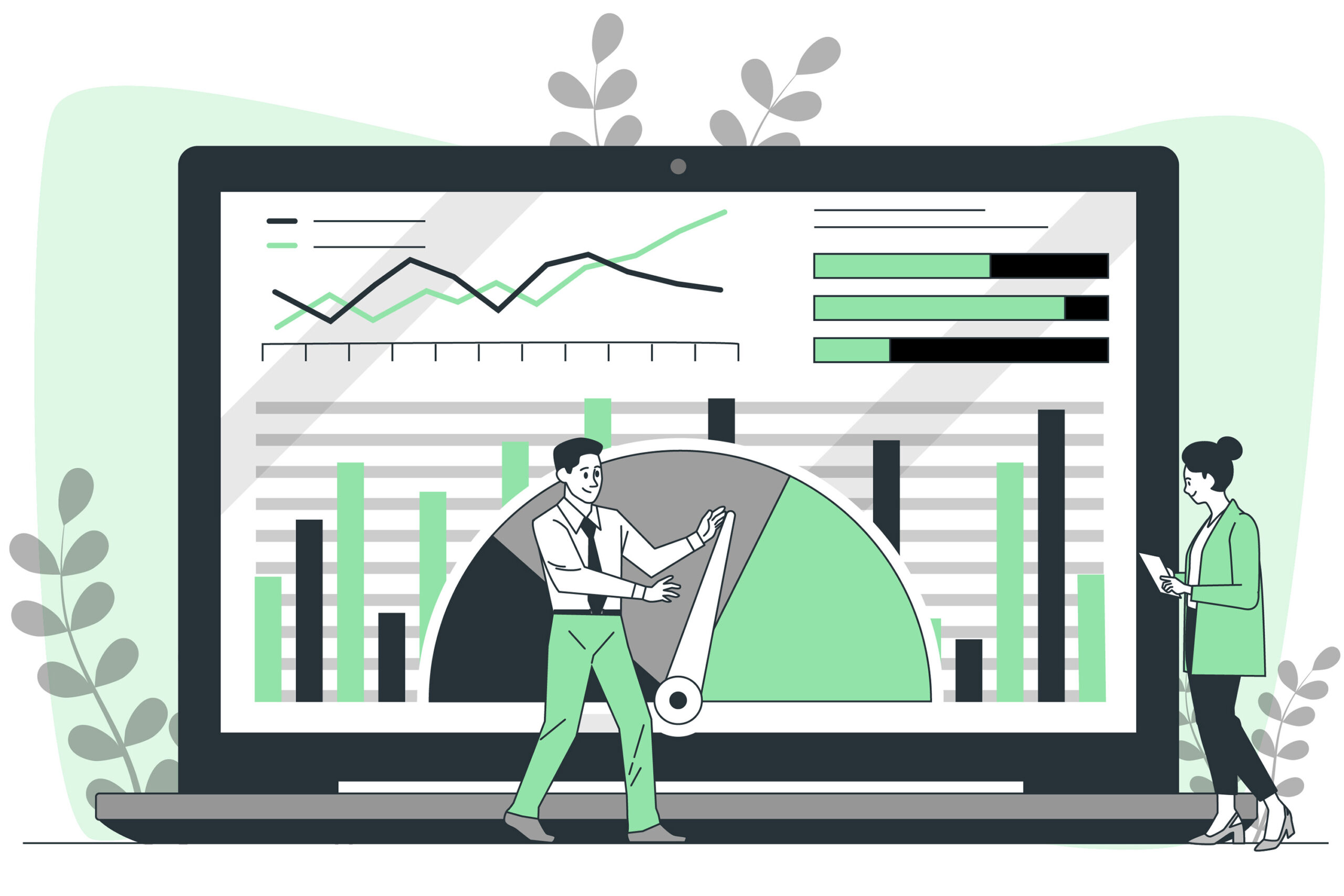
Microsoft Excel is popular in lots of offices. People use it to handle data. Its grid layout, formulas, and sorting tools make it easy to organize agreement information. This makes it great for listing contracts, tracking key dates, and managing basic details. Many users are familiar with it, so often, they do not need extra training.
Contract management is more than just organizing data. It involves several tasks. These include writing, negotiating, approving, signing, monitoring, and renewing agreements. As a business grows and the number of agreements increases, it’s easy to see that Excel can only do so much.
The Basics of Using Excel-based Contract Management for Contracts
Using Excel for contract management begins with making an Excel spreadsheet. This helps you store important information, including the contract number and the number of contracts along with other relevant details. It should include things like agreement titles, the parties involved, key dates—such as when the contract is signed, its start and end dates, and payment terms. You can use contract templates that you make in Excel or those that you import from Word. This keeps the format uniform and helps you collect essential data points.
You can use Excel’s calendar tools to help you track important dates easily. You can set reminders so you remember deadlines and renewal dates. Simple formulas will also help you find agreement values, check payments, or note any upcoming deadlines.
Excel has some simple features that can help you begin using it. Still, you should know that Excel is mainly a spreadsheet program. It does not have the special tools found in dedicated contract management software.
Why Businesses Opt for Excel as a Contract Management Tool
For small businesses or those just starting with contract management, Excel is a great choice. It comes with the Microsoft Office Suite, which makes it easy to find, and you don’t need to make additional software purchases. Its simple design is user-friendly. Most workers already know how to use Excel at a basic level so they won’t need much training.
Excel is very versatile. It helps you create spreadsheets that match your business needs. You can use simple Excel formulas for basic calculations. This can include things like agreement amounts or payment plans.
While these points make Excel seem appealing at first, it’s crucial to realize that its ease of use can also lead to issues. As a business grows, relying solely on Excel can create problems and raise risks.
Here’s a simple and functional template for contract management in Excel. This layout can help you keep track of essential contract details, ensuring you have an organized overview of each agreement and its status. Here’s how each column can be used:
Related Article: Best Contract Management Software: Top 10 CLM in 2024
Excel Contract Management Template
Here’s a simple and functional template for contract management in Excel. This layout can help you keep track of essential contract details, ensuring you have an organized overview of each agreement and its status. Here’s how each column can be used:
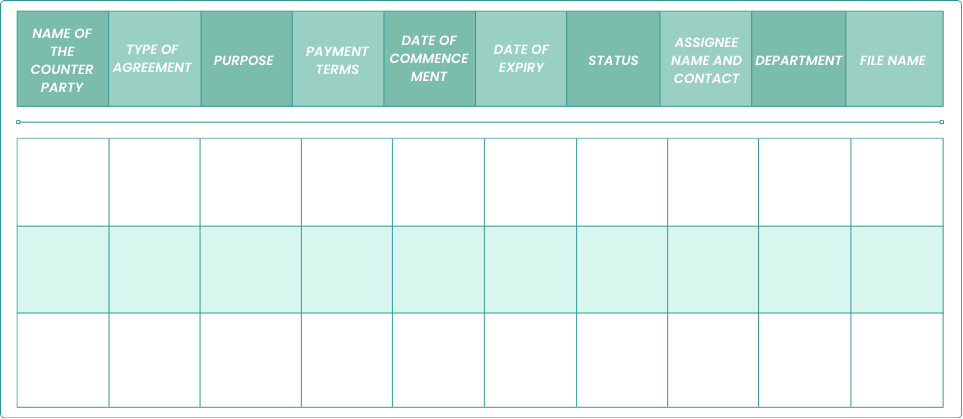
Column Descriptions
- Name of the counterparty: The individual or organization entering into the contract with you.
- Type of agreement: The classification of the contract (e.g., service agreement, lease, partnership).
- Purpose: A brief description of what the contract is for.
- Payment terms: Details regarding payment methods, schedules, and conditions.
- Date of commencement: The date when the contract becomes effective.
- Date of expiry: The date when the contract ends or needs renewal.
- Status: Current state of the contract (e.g., active, expired, terminated).
- Assignee name and contact: The person responsible for managing the contract and their contact information.
- Department: The department involved in the contract management.
- File name: The name of the digital file where the contract is stored for easy reference.
If you’d like to download this contract management template, here it is: Excel-Based Contract Management
Related Article: Juro Holding You Back? Volody Pushes You Forward
Advantages of Excel in Contract Management

Excel is a popular tool used in many businesses. It helps with contract management. It has easy features that let you create organized systems. These systems are great for storing and accessing agreement data. For businesses with just a few contracts, this simplicity is often all they need.
You can change spreadsheets by using templates and easy formulas. This gives you control and helps keep things neat. However, as agreements get more complex, these benefits start to disappear. You will notice the limits of spreadsheet software when you need tools and features that are better for the job.
Customization and Flexibility of Excel Sheets
One great thing about Excel is that you can change it to fit your needs. You can create your own templates for contract management, including the type of contract and contract renewal details. These templates can have special spaces for the information you need, including the expiration date. You can also use conditional formatting. This helps you easily see important details like key dates and agreement values.
This flexibility lets you make different sheets in one workbook. You can organize agreements by type, department, or any other way you need. You can also use formulas to do calculations. For instance, you can find the total value of agreements in a certain field or category.
This customization allows you to have some control. But, you should remember that being consistent and accurate relies heavily on careful manual input. Any mistakes or problems in data entry can hurt the trustworthiness of the entire system.
Accessibility and Familiarity with the Microsoft Ecosystem
Microsoft Excel is widely used in business by contract managers. This makes it very helpful for contract management. A lot of employees already know how to use Excel and understand its main features. This means less time is needed to learn new software. Because they are familiar with Excel, companies can start the contract management process more easily, even if it is a simple one.
Excel works great with other Microsoft Office programs like Word and Outlook. You can link agreements created in Word to your Excel tracking sheet. You can also use Outlook’s calendar to set reminders.
This integration mainly works within the Microsoft system. As businesses grow, they need better contract management tools. Features like easy teamwork, detailed reporting, and strong security become important. Because of this, the weaknesses of Excel’s connection abilities become clear.
Related Article: How to Simplify Contract Review with AI? Comprehensive Guide
Exploring the Limitations of Excel for Contract Management

Excel might look simple for managing agreements. But as businesses grow and contracts get more complex, its shortcomings appear. A method that starts easy to manage a few contracts can quickly become a confusing pile of spreadsheets filled with hundreds or even thousands of contracts.
These limits impact several areas of contract management. They involve handling bigger data sets, improving teamwork, and maintaining good security. It is important to know about these issues. This knowledge helps you pick the right tools for effective and safe contract management.
Challenges with Scalability and Volume Handling
One big issue with using Excel for contract management is that it struggles to keep up as your business grows. When you end up with more agreements, handling them in spreadsheets becomes tougher. Keeping an eye on key dates, obligations, and contract terms renewals across several spreadsheets can cause errors and missed details.
The manual process of manual data entry can really hold back growth. Each new agreement needs careful data input in several areas. This increases the risk of making mistakes, especially when there’s more data to handle. A manual way also makes it slower to find specific details or to create full reports. This takes a lot of time and can result in more errors.
As spreadsheets grow larger and more complicated, you might have performance issues. This can slow down your system and make it tough to access important information quickly. These problems indicate that Excel may not be suitable for businesses that are expanding and need to handle their agreements effectively.
Limited Automation and Integration Capabilities
Excel has easy formulas for calculations and uses conditional formatting for reminders. However, it does not have the strong automation features found in dedicated contract management software to streamline the contract process and contract management tasks. Entering and tracking data in Excel needs a lot of manual work. This means more people need to help, increasing the chance of mistakes. It also uses time that could be spent on other important tasks.
Excel does not have many ways to connect with other important business systems. This can lead to data silos. These silos make it difficult for teams to cooperate. They can also create differences between departments.
Dedicated contract management software makes it simpler to handle agreements. It has powerful tools for agreement automation that assist throughout the contract lifecycle, including contract status tracking. Features like automatic approval routing and electronic signatures in a contract management system reduce the need for manual tasks and lower the risk of errors. Plus, it connects well with other key systems, keeping data consistent and boosting overall efficiency in operations.
Issues with Collaboration and Version Control
Excel can cause issues, especially when several people work on agreements at the same time. It gets hard to manage different versions when many users change the same spreadsheet. Tracking changes becomes tough, and it’s hard to ensure everyone has the latest version. Combining edits can lead to mistakes and miscommunication. This highlights how important version control is in teamwork.
The lack of a central spot for communication makes teamwork difficult. When people send spreadsheets by email with different changes or old versions, it can lead to delays and confusion. This can slow down the contract management process and lower efficiency.
Dedicated contract management software solves many issues by offering tools that make working together easy. With version control tools, every change gets tracked. This way, everyone can see the latest version. Real-time collaboration lets several users edit the same document at the same time. Any changes show up right away. This cuts down confusion and helps make negotiation and approval smoother.
Related Article: Contract Redlining: 5 Essential Tips for Effective
Risks Involved in Relying Solely on Excel for Contracts

Relying only on Excel for contract management can be risky for businesses. It can lead to serious issues that might hurt their finances, legal status, and name. Agreements are essential for business relationships. If they are not handled properly, it can result in several negative effects.
Excel has risks related to data security and can cause human errors. Due to these problems, it is not the best choice for managing important agreements. It is important to understand these risks. This knowledge helps you make better decisions about using more reliable and secure agreement management options.
Data Security and Compliance Concerns
Excel spreadsheets stored on personal computers or shared drives may face risks from unauthorized access. A weak security system can lead to data breaches and problems with following rules. Sensitive agreement information, such as financial details, intellectual property clauses, or personal data, might be revealed. This can lead to legal issues, financial losses, and damage to reputation.
Excel has password protection, but it provides only a basic level of security. This means someone can get past it easily. Also, it can be hard to know who looks at or changes the spreadsheet. This makes it difficult to find security problems or prove that you are following data protection rules.
Dedicated contract management software, especially cloud-based ones, aims to keep data safe and follow the rules. These platforms use strong security measures. They include encryption, access controls, and audit trails. This helps protect sensitive agreement data from unauthorized access. It also ensures that businesses can meet the required regulations.
The Risk of Human Error and Data Loss
Managing agreements with Excel can result in many mistakes. A small typo, incorrect data entry, missed deadlines, or lost files can create serious issues for a business. For instance, incorrect calculations can mean losing money. Missing agreement renewal dates can lead to contracts ending unexpectedly or renewing automatically in an unhelpful way.
Data loss can be a major issue in contract management with Excel. Accidental deletions, damaged files, or hardware failures might cause you to lose important documents for good. Backups can help lessen this risk, but they usually require manual actions. This can lead to mistakes or things being overlooked.
Dedicated contract management software helps reduce human errors by using automation and clear processes. It keeps all data in one place and has strong backup systems to protect your information. This also lowers the risk of data loss. Plus, automated reminders and alerts for key dates and deadlines help prevent costly mistakes.
Related Article: Why IT Leaders Should Prioritize CLM?
Alternatives to Excel-Based Contract Management
Many businesses recognize the issues and dangers of using Excel for contract management. Because of this, they now prefer dedicated contract lifecycle management solutions. Contract Management Software solutions are more efficient and secure. They offer several tools to manage the entire contract lifecycle. This includes everything from starting an agreement to renewing it and even more.
Contract Management Software has special features for creating, negotiating, approving, executing, monitoring, and reporting on agreements. It includes strong automation tools. These tools make it simpler to manage tasks done often. This reduces manual work and lowers the risk of errors. It also helps ensure that everything follows the rules. This leads to smoother operations.
How Volody’s CLM Solution Outperforms Excel in Efficiency and Security
While Excel provides basic tools for contract management, Volody’s CLM offers a comprehensive, automated solution designed for greater efficiency and security. Here’s how they compare:
| Feature | Excel | Volody’s CLM |
|---|---|---|
| Automation | You are limited to basic formulas and conditional formatting. | Full automation for contract creation, approval workflows, and reminders. |
| Collaboration | Lacks real-time collaboration; and version control issues. | Seamless real-time collaboration, version tracking, and shared access. |
| Security | Basic password protection, prone to data breaches. | Advanced encryption, access controls, and audit trails for complete security. |
| Reporting | Requires manual input; time-consuming to generate. | Customizable dashboards and real-time reports with insightful data. |
| Scalability | Struggles with large volumes of contracts slow down. | Effortlessly scales with your business, handling high contract volumes. |
Volody’s CLM offers a robust, secure, and efficient platform, addressing Excel’s limitations with tailored features to enhance contract management.
Volody’s CLM software simplifies agreement creation with pre-approved templates and standard clauses. It enables faster signing through electronic signatures, eliminating the need for printing, scanning, or manual signing—saving time and effort. Its centralized storage ensures version control, allowing all users to access the most current and accurate contract versions at any time.
Volody’s CLM provides advanced security features that address the vulnerabilities found in Excel-based systems. With strict access controls, only authorized users can view sensitive information. End-to-end encryption ensures data privacy, and comprehensive audit trails track every change made to contracts. Cloud-based backups safeguard your agreements, ensuring compliance with data protection regulations while reducing the risk of unauthorized access or breaches.
Related Article: 10 Best Contract Management Software in the USA
Conclusion
Excel is a great tool for managing contracts. It’s simple to customize and use. But, it does have some issues. You might find it hard to scale and it often requires manual work. To make managing agreements easier, consider switching to Contract Lifecycle Management solutions. CLM tools offer automation, better integration, and stronger security. They can handle complex contracts better than Excel. With CLM, teamwork can improve, mistakes can be reduced, and you can stay compliant. It’s a good idea to explore modern CLM options. This can help you manage contracts in a more efficient and safe way.
FAQs
Can Excel handle complex contract management processes?
Excel has some clear limits when it comes to managing complex agreements. It has a hard time handling many agreements at the same time. Although it offers data validation features, they are not advanced for complicated agreements. Overall, Excel is not the best choice for managing complex contracts.
What are the benefits of switching from Excel to a CLM solution?
Switching from Excel to a CLM solution has many benefits. It can help you work faster by using automation. You will also get better data security. Plus, you can manage agreements all in one place. A CLM solution makes teamwork easier. It offers detailed reports on agreement performance metrics. Also, it can easily connect with other key business systems.